Super PDF Editor Features
Super PDF Editor is best for bulk pdf processing, especially for the printing industry. Easy pdf imposition, booklet, n ups pages, and more.
Super PDF Editor Features

Advanced and Faster OCR

OCR Pdf
OCR performs in pdf files, scanned pdf files and any pdf files.

Scanned Images OCR
OCR performs in image files, and supports multiple image formats.

Auto Image Enhancer
Auto and manual image enhancement for better OCR accuracy and quality.

165+ Languages
Supports 165+ languages with three languages data set.

OCR Engine
Use Multiple Languages at once. International Languages: 127 Languages, High, Medium, and Fast Quality

OCR Input
Scanned Images (jpg, png, gif, tiff, bmp) Multi-Page and TIFF and GIF, Scanned PDFs

OCR Output Result
Searchable PDFs, Text file, hOCR, Box, univ

Pre-Process Images
Low-Quality Input Correction: Brightness, Sharpen, Enhance Resolution, Contrast, Background Noise, Removes lines and background Fix Image Orientation: Crop, Rotate, Deskew, Scale, Resize, founded Corners, Flip Fix Image Colors: Binarize, Grayscale, Saturation, Invert Colors, Filters, Gamma
Advanced PDF Imposition
Download Pdf imposition sample files.
Download Pdf imposition sample files.

Booklet Printing
Multiple booklets options Continues, Saddle Stitched, Perfect Bound.

Cut Stacks
Helpful for large volume printing and simplex and duplex printing.

N up Pages
Useful for the ticket, brochure, card and more printing.

Masking Tape
Apply patches for hiding unwanted data.

Reverse Pages
Reverse pages according to printing needs.

Step and Repeat
Step and repeat, helpful to make the clone of pages.

Resize Page
Resize pages according to printing needs.

Scale/Zoom Page
Scale and zoom page according to printing needs.
Export to Microsoft Office files

Microsoft Word
Exports to Doc, Docx

Microsoft Excel
Export to xls, xlsx

Microsoft Power Point
Export to ppt, pptx
Create PDF

Images
Create PDF from images with image correction and enhancement.

Text Files
Create PDF from Text file, choose various types of paper size and stamping options.

Html Files
Create PDF from HTML files using "Google Chrome" or "Microsoft Edge"
Export to other formats

PDF to TeX
Export PDF to TeX

PDF to EPUB
Export PDF to EPUB

PDF to XPS
Export PDF to XPS

PDF to SVG
Export PDF to SVG

PDF to XML
Export PDF to XML

PDF to HTML
Export PDF to HTML
Organize Pages

Rotate
Rotate PDF page

Clone Page
Make duplicate PDF pages

Move Page
Move PDF page on location to another location

Replace Page
Replace PDF pages

Insert
Insert PDF page

Delete Page
Delete PDF pages

Hide Page
Hide PDF pages

Crop
Crop PDF pages

Page Box
Page Box PDF page

Merge / Combine
Merge PDF pages

Split by Page
Split PDF pages
Edit PDF

Replace Text
Replace PDF Text

Bates Numbering
Bates Numbering into PDF

Watermark / Background
Add Watermark / Background into PDF

Links
Add links into PDF

Attachment File
Add attachment into PDF file
Add Graphics

Vector Graphics
Add vector graphics into PDF

Add Text
Add text into PDF

Add Image
Add image into PDF
Convert PDF

PDF to Grayscale
Convert PDF to Greyscale

PDF to PDF/A
Convert PDF to PDF/A

PDF/A to PDF
Convert PDF/A to PDF

PDF to PS/EPS
Convert PDF to PS/EPS
Extract PDF

Extract Page
Extract PDF Page

Extract Text
Extract PDF text

Extract Images
Extract Images from PDF
Production

Barcode
Add multiple barcodes (Data Matrix, Code128, Intelligent Mail, PDF 417 Symbol and more) into PDF

Printing
Advanced printing options like the tray, media, print quality, print mode selection and more.

QR Code
Add QR Code into PDF

Paper Tray
Multiple paper tray selection.
PDF Security

Protect PDF
Protect PDF with multiple security options.

Remove PDF Password
Remove Password as per international guidelines.

Sign PDF
Sign PDF with security

Change PDF Permissions
Change various permission in the pdf files.
PDF Stamp and Comments

PDF Stamping
PDF Stamping with various options.

PDF Text Markup
PDF Text Markup with various options.

PDF Note Annotation
PDF Note Annotation with various options.

PDF Text Annotation
PDF Text Annotation with multiple options.
Manage PDF Bookmarks

Add Bookmark
Add Bookmark into PDF

Remove Bookmark
Remove Bookmark from PDF

Export Bookmark
Export PDF Bookmark
Manage Metadata

Add Metadata
Add Metadata into PDF

Remove Metadata
Remove Metadata from PDF

Export Metadata
Export PDF Metadata
Manage PDF Forms

Create Form
Create PDF Form for filling.
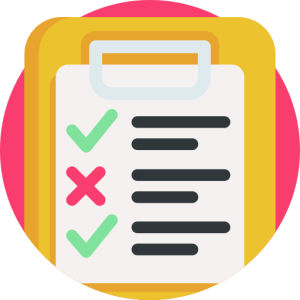
Delete Form
Delete form from PDF

Flatten Form
Flatten PDF form
Other Important Tools

Repair PDF
Repair corrupted PDF

Compress
Compress PDF files

Send Email
Send Email to your client

Rename Files
Rename Pdf files in bulk

Viewing Mode
Chainage various pdf viewing mode.
External Data Connectivity

Text File
Import Text file

CSV File
Import CSV file input

Excel File
Import Excel file
Super PDF Editor Easiness

Batch Processing
Process millions of files.

Inbuilt PDF Reader
View and Print PDF & More

Inbuilt Image Viewer
View various image formats like jpg, png, gif, tiff, bmp and more.

Inbuilt Text Viewer
View Text files

Inbuilt HTML Viewer
View HTML files

Create Log
Create log for processing files.

Instant Info
Get instant info when the mouse moving around.

Colorful GUI
The colourful GUI helps to work faster with visual decisions.







